Just like anything else, Apple computers are in a completely different world compared to Microsoft products. That being said, the previous blog post telling you what programs you should run to help your computer run faster will not be on your Mac. Here, I will tell you of a few ways to help make your Apple computer run faster and clean up a bit of space on your hard drive to keep it running smoothly.
Disk Utility

Photo Credits: MacWorld
Disk Utility is a program on your Mac, which has multiple functions it can perform, but we will be focusing mainly on its ability to erase, format or manage internal disks and external storage devices in this blog. If you are having a variety of problems with your computer (i.e. it won’t start up, you think you have a corrupted file, your apps are quitting unexpectedly), then Disk Utility is one of the first programs you need to run to see if you can fix it.
Disk Utility can be found by going to Spotlight Search, and typing in “Disk Utility.” Once there, make sure you are clicked on the correct drive, then run “First Aid.” It might take a while for the program to go through everything and resolve the problem, but 90% of the time, Disk Utility will be able to find the problem and fix it.
Update macOS

Photo Credits: WorldVectorLogo
This is very similar to Windows Update; even if you have automatic updates on, checking to make sure you have the latest and greatest in your Operating System never hurts. Especially with Apple, if you have an older macOS, it will start messing with your other applications and prevent you from using your computer to the fullest extent.
Going to your App Store and making sure that your system is up to date and all other apps are updated as well will keep your computer running smoothly and prevent any crashes that may have happened otherwise. It will also allow you to continue getting all the newest updated for all other apps, making your computer the most updated and with the best of everything each time you update your macOS
Change Start-Up Options
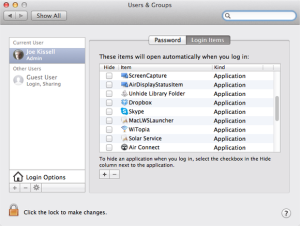
Photo Credits: MacWorld
If your Mac is running slower than usual, it might have something to do with what opens automatically when you turn on your system and log in, or in other terms, your Start-Up Programs. Your computer starts to get to know you better the more you use it, asking you questions on whether you want this app or specific page to open every time you log into your system. The more programs that you have under Start-ups, the slower your computer becomes.
To edit your Start-up options, go to System Preferences, then Users & Groups. From there, choose your specific username and unclick the programs you don’t want to run every time you are logged in, or click on the currently disabled programs that you want to see more of.
Clean up Disk Hard Drives – CleanMyMac3

Photo Credits: CleanMyMac
You have heard the phrase “there is an apps for everything,” right? Well they are not wrong. One of the apps that I use at one of my places of work, we use this app called CleanMyMac3. This program goes through and cleans up your computer, acting like Disk Cleanup combined with Disk Defragmenter from Windows in a way due to its vast capabilities.
With this program, you are able to clean up your hard drives of unnecessary files and documents that have been clogging up your computer. You are also able to run a program called “Fix Permissions,” which allows the programs to run through all the links and shortcuts on your computer to make sure they are working correctly, fixing them where there are issues. You do not need to download this program to clean up your Hard Drives, but it will make your job a whole lot faster and take the weight off your shoulders about deleting something essential to the functionality of your computer.
There are a lot of other things you can do to make your Mac run faster, but these ways are definitely the top ones I frequently use when updating the computers at my work. If you want more ways to make your Mac run faster, Business Insider wrote a great article on a few more ways you can go about doing it.
Check out my previous Blogs for more useful tips:
Programs You Should Run on Your Windows Computers
Stay Tech Savy!
Pingback: Building Your Website: Things To Know | Katrina (Dot) Morin
Pingback: How to Solve Common ADA Issues | Katrina (Dot) Morin
Pingback: Certificates to Further Your Future | Katrina (Dot) Morin